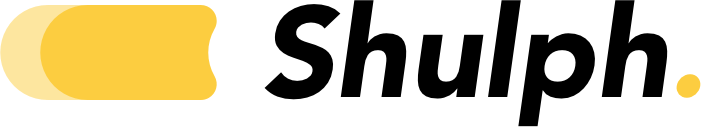Summary
Build interactive courses for online learning using Google's learning management solution
Key Features
- Discover best practices for developing a creative educational experience using the features of Google Classroom
- Get to grips with the modern features of Google Classroom that can help you meet the demands of online teaching
- Create online courses and deliver classes in an interactive manner
Book Description
Google Classroom is designed to help you manage and deliver online and in-person courses in an interactive manner. Using Google Classroom saves time organizing and communicating information to students and parents. This updated second edition of Teaching with Google Classroom covers the modern features of Google Classroom that meet the current needs of online teaching.
The book is written from the high-school perspective but is applicable to teachers and educators of all age groups. If you're new to Google Classroom or an experienced user who wants to explore more advanced methods with Google Classroom, this book is for you.
With hands-on tutorials, projects, and self-assessment questions, you'll learn how to create classes, add students to those classes, send announcements, and assign classwork. The book also demonstrates how to start an online discussion with your students. Later, you'll discover how you can involve parents by inviting them to receive guardian emails and sharing Google Calendar with a URL. This will help them to view assignment deadlines and other important information. The book goes step by step through all the features available and examples of how best to use them to manage your classroom.
By the end of this book, you'll be able to do more with Google Classroom, managing your online or in-person school classes effectively.
What you will learn
- Create a classroom and add customized information for each individual class
- Send announcements and questions to students
- Create, distribute, collect, and grade assignments through Google Classroom
- Link student accounts to guardian emails for daily or weekly updates
- Use Google Forms to create quizzes that automatically grade and return results to students
- Reuse posts, archive classrooms, and perform other administrative tasks in Google Classroom
- Host online sessions with students and set up Google Classroom's mobile app
Who this book is for
This Google Classroom book is written by an educator, for educators. It's for anyone who wants to teach effectively with Google Classroom. There are rich examples, clear instructions, and enlightening explanations to help you put this platform to work.
About the authors
Michael Zhang - Michael Zhang is a Google for Education Certified Trainer. He has an education and science degree from the University of Alberta and works within the Edmonton Public Schools division in Canada. He applies Google's Workspace for Education daily within his classroom. Michael has spoken at several teaching conventions and facilitates technology training in Google Apps, Microsoft Office, Adobe Creative Cloud, Windows and Apple products, and other software. His experience helps him to communicate about technology in a comprehensible manner to his audience. He believes that technology should save time and improve productivity and hopes that this book does just that for its readers.